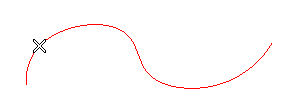
Remember you can always change the selected curves (for example if you selected one or more wrong ones by mistake) by clicking on Curves and selecting new curves (or by right-clicking on Curves, choosing Reset in the context menu and selecting new curves).
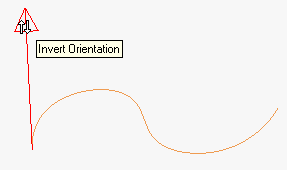
Move the cursor onto the arrow and double-click to invert the orientation. The change will be immediately displayed.
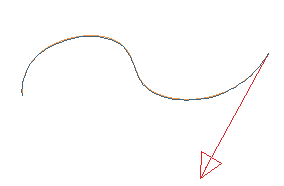
 or
or  to confirm your selections and actually invert the orientation.
to confirm your selections and actually invert the orientation.
Click
 to discard your changes.
to discard your changes.