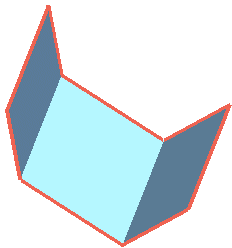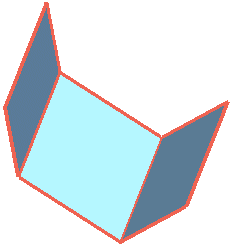Creating curves on the free boundaries of a solid
The Free Boundary item — which applies only to solids — in the
Boundaries drop-down list of the Boundary Curve command enables you to select all the free boundaries of the selected faces belonging to the same solid: free boundaries are the ones that are not common to more than one of the selected faces. The resulting curves will be the free boundaries of the selected set of faces.
Please note that you can follow this step-by-step example by loading file: "FreeBoundaries.e3".
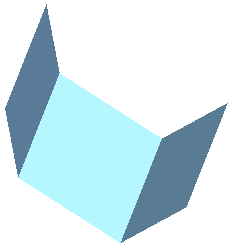
The static solid in the model above has three planar faces. If you select all the faces, the free boundaries are the external ones. The two internal boundaries (between the central plane and the one on its right and on its left respectively) are not free and will not be created if you select the Free Boundary option, while they will if you select the
All option.
Proceed as follows:
| 1 |
In the Boundaries drop-down list, select
Free Boundary:
|
| 2 |
Select the faces of the solid:
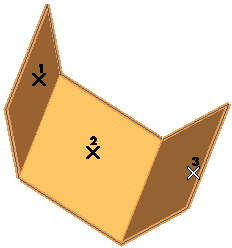
|
| 3 |
Click  or or  to confirm your selections and create the curves. to confirm your selections and create the curves.
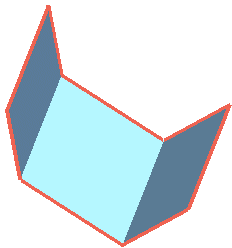
Please note that if you had selected the All option, you would have obtained the result in the following illustration.
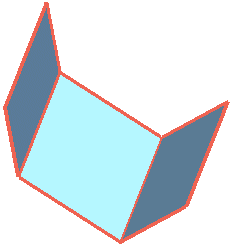
|
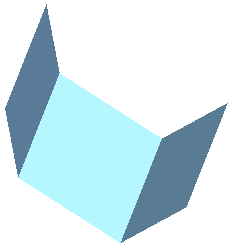
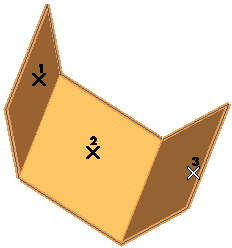
 or
or  to confirm your selections and create the curves.
to confirm your selections and create the curves.