



Modify Curve
Curve Convert to NURBS
Convert to NURBS
The Convert to NURBS command enables you to convert one or more curves into NURBS entities.
After selecting the curves to be modified (the Curves item in the selection list will turn to green), three different conversion methods can be selected in the Fix drop-down list: Tolerance, Parameters, Advanced.
| No. of points to fit | Enables you to define the number of points to take into account in the computation for the conversion process. |
| Continuity | Enables you to define the order of continuity of the resulting curve. |
| Arcs | Enables you to define the number of arcs of the resulting curve. |
| Degree | Enables you to define the degree of the resulting curve. |
The Show Control Points check box enables you to display a preview of the resulting curve control points at any time when the command is active.
The Show Arc Joints enables you to display a preview of the arc joints that you will obtain on the resulting NURBS entity.
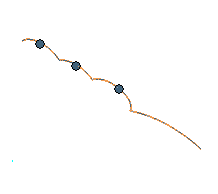
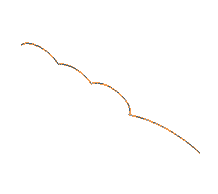
The Associative Mode check box enables you to create curves which retain a link to the surfaces/curves they derive from.
 |
When the check box is selected, the resulting curves will be associative. The new curve will retain a link to the entities it derives from. A specific node displaying both the original entities and the resulting associative curve will be added to the Model Structure. |
 |
When the check box is cleared, the resulting curves will not be associative. |
For a description of the additional conversion options available under More Options, see "Using additional conversion options (More Options)".