 button expands the Capture & Playback dialog box to enable you to play back the current log file in step-by-step mode, using either context tags or log file line numbers.
button expands the Capture & Playback dialog box to enable you to play back the current log file in step-by-step mode, using either context tags or log file line numbers.The Debug  button expands the Capture & Playback dialog box to enable you to play back the current log file in step-by-step mode, using either context tags or log file line numbers.
button expands the Capture & Playback dialog box to enable you to play back the current log file in step-by-step mode, using either context tags or log file line numbers.
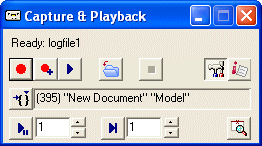
The Capture & Playback dialog box then provides the following additional functions: