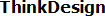
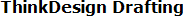
CADENAS GmbH is a software and content provider of CAD independent components libraries and electronic catalogs.
Along with Standard Parts catalogs (ISO, ANSI, EN, DIN, LN, NF, UNI), hundreds electronic catalogs containing commercial parts from major suppliers are available.
CADENAS catalogs are developed in a CAD Neutral format which translates into our proprietary format when the component is selected and placed into a drawing or a solid model environment.
CADENAS Products consist of tools to browse, query and use electronics catalogs (PARTsolutions) and tools to author electronic catalogs (eCATALOGsolutions).
For more information on CADENAS PARTsolutions™, visit CADENAS GmbH home page at http://www.cadenas.de.
The server configuration page contains these file formats among the others.
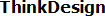
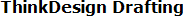
PARTsolutions plug-in integrates the application with CADENAS PARTsolutions™.
When PARTsolutions plug-in is installed, the following features are enabled in the application:
PARTsolutions plug-in integrates thinkPLM with CADENAS PARTsolutions™ and eCATALOGsolutions™.
When a component is imported from the CADENAS catalog into the application, if it is the first time the object is being imported, new document data are created and saved into the thinkPLM database when Save into Archive is performed. If it is not the first time the component is being imported, thinkPLM verifies if the file has been stored into the vault and gets it from there, otherwise it uses the file from the CADENAS repository.
If the part number associated with the CADENAS catalog row does not exist in thinkPLM, it is created when Save into Archive is performed after importing the component into a model or drawing. If the part number already exists, the corresponding part data are already stored with the application geometric information and within the thinkPLM database. Importing just a 2D representation does not create any new document within thinkPLM, but, if the part number is specified on the catalog row, the part data are stored and associated with the 2D group representing the component.
When the optional ERPsolutions module is installed, thinkPLM integration uses it to link thinkPLM part information with catalog information.