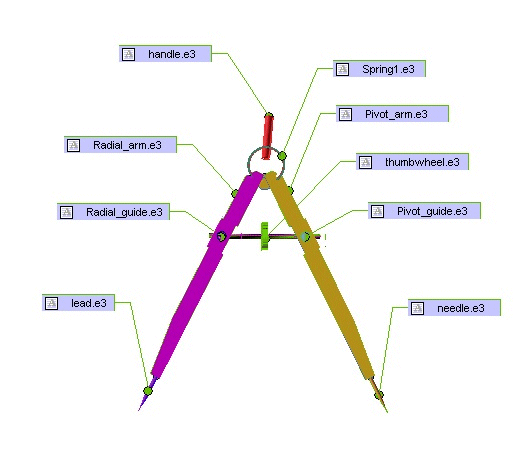
In this task, you will create a Compass assembly and in the process understand different kinds of mating constraints.
You will be using Bottom Up approach for assembly design and all the component model files are readily available in the sample folder of your program installation.
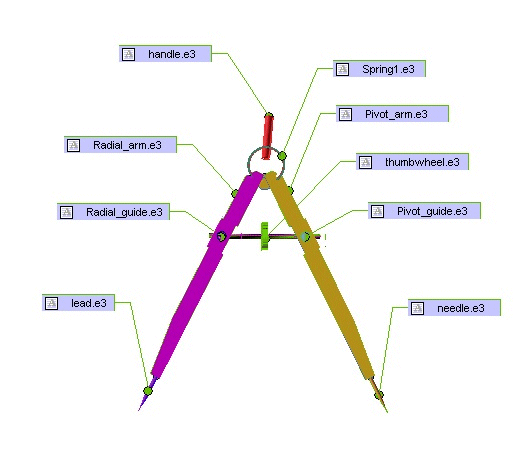
| 1 | You will start with a New model file. The idea is to bring in each of the components as external references and assemble them with appropriate constraints.
| ||
| 2 | You will now bring in two more components, the Pivot Arm(Pivot_arm.e3) and the Needle(Needle.e3) into the assembly file.
For mating these two components, you will use the Inferred Mode.
|