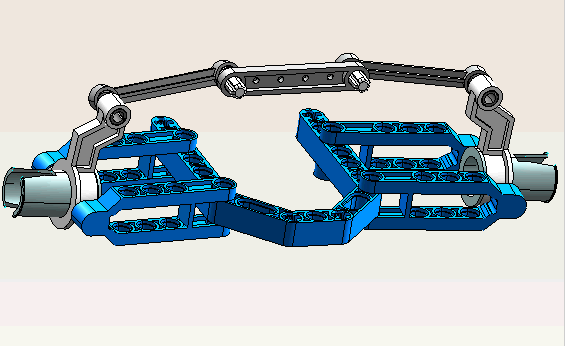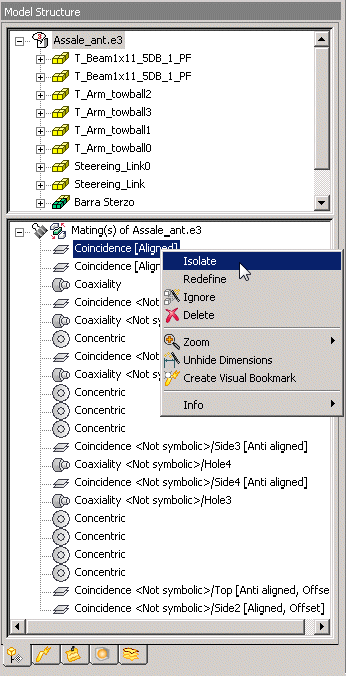
The entities that are involved in the constraint are isolated from the assembly.
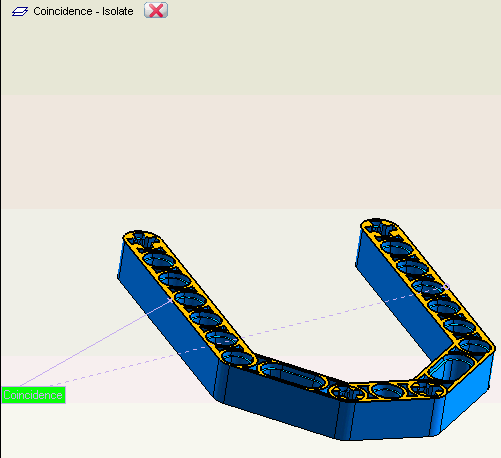
- The Selection list clearly indicates that it is an Isolate command applied on a Coincidence constraint.
- All entities are hidden showing only those which involve the constraints.
- The constraints are shown with highlighted faces and arrows.
- A zoom is applied on the involved components.
- When you
 Cancel the command, the previous view is restored.
Cancel the command, the previous view is restored.
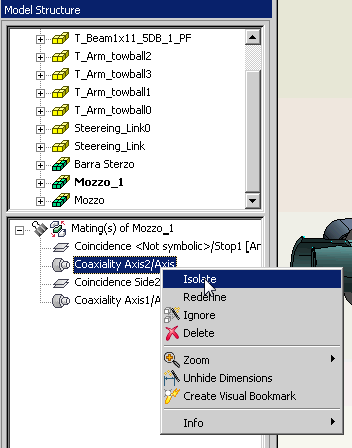
The entities that are involved in the constraint are isolated from the assembly.
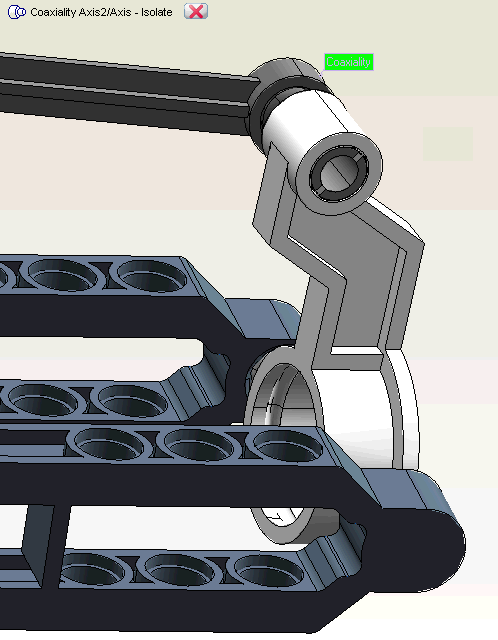
- All other entities in the same level of the group are hidden showing only those which involve the constraints (In this case, there are only two components that form the constraint and therefore there are no hidden entities.).
- The constraints are shown with highlighted faces and arrows.
- A zoom is applied on the involved components.
- When you
 Cancel the command, the previous view is restored.
Cancel the command, the previous view is restored.