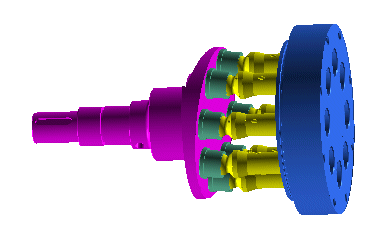
The goal of this job is to illustrate the Derive and Replace component command.(please note that you can follow this step-by-step example by loading file: "Assy_Pump_Derive.e3" from the Sample/Pump folder of your program installation).
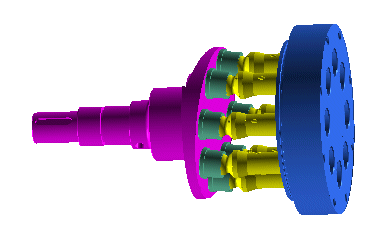
The image shows the internal parts of a Hydraulic gear pump. Some components are already unloaded for visibility.
Consider this gear pump assembly as your base assembly and it gives a discharge output of value 'X'. Suppose you need to design another gear pump with a higher discharge capacity, you need not design all the individual components all over again. The diameter of the component Piston (Yellow color) has to be increased and all the corresponding diameters for the other assembly components need to be changed. Take the case of component Plate (Blue color). You can use the Derive and Replace command to get a derived component of the Plate and replace the same. Then modify the hole diameters on it and save it as a separate assembly. Similar logical changes can be applied to other variables on other components to design a gear pump that operates on a different discharge value.
| 1 | Load file "Assy_Pump_Derive.e3". You need to modify the hole diameter on the component Plate. Right click on the component and start Derive and Replace command.
|
|
| 2 | You can now make changes to this replaced component.
|