



Insert Design Aids
Design Aids Mean Plane
Mean Plane
The Design Aids Mean Plane command enables you to create a plane (surface) considering the mean location of user selected entities, which can be points, curves or meshes, as shown in the following images. The generated mean plane can thereafter be used as a reference for creating other entities.
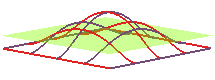 |
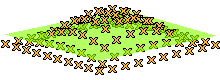 |
| Curves | Points |
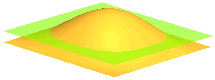 |
|
| Meshes | |
After starting the command, in the From drop-down list, select the type of entities for which you want to generate the mean plane. You can choose between Points, Curves and Meshes. The corresponding selector is displayed in the selection list.
Select the entities for the available selector. The Preview ( ) button gets activated; select it to see preview of the mean plane at the location it will be generated. To redo the entity selection, right-click on the selector, select Reset from the context menu and re-select the entities.
) button gets activated; select it to see preview of the mean plane at the location it will be generated. To redo the entity selection, right-click on the selector, select Reset from the context menu and re-select the entities.
The position of the mean plane is calculated based on the location of points (in the Absolute Reference System) as per the following table:
| Entity | Reference |
| Points | Coordinates of the points |
| Curves | Coordinates of sampling points generated over the curve |
| Meshes | Coordinates of the mesh nodes |
The Use Tangent check box is available when generating the mean plane on curves.
The size of the mean plane is such that it encloses all points in the local axis system (formed by the UV of the plane and its normal). At the same time, the center point of the mean plane is placed at the barycenter of the points which have been used for the computation.
Definition: Barycenter is the point representing the mean position of the particles (points).