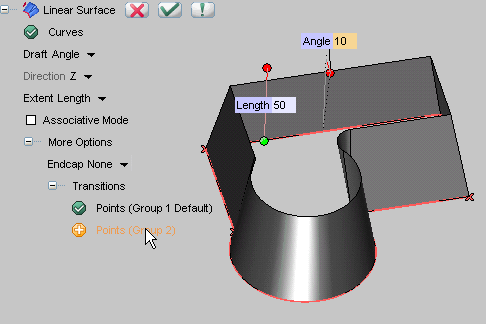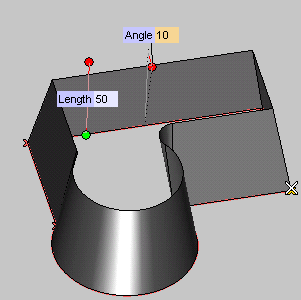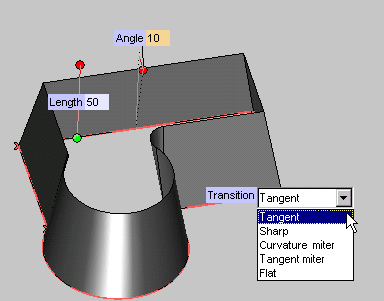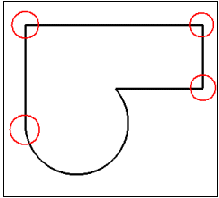
Transitions are edges between adjacent curves in the base curve set. If you look at the base curves, they are points where continuity is only positional: there is no tangency continuity.
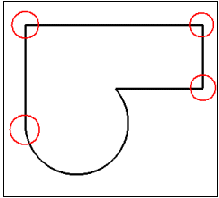
As soon as the More Options button is selected, The Transitions item is displayed in the selection list and a cross marker is displayed on each transition point.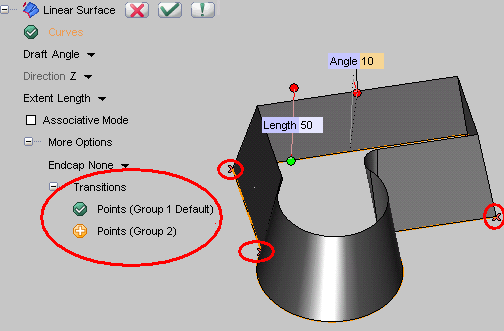
Initially, all transition points belong to the same group (see the Points (Group 1 Default) selector in the selection list).
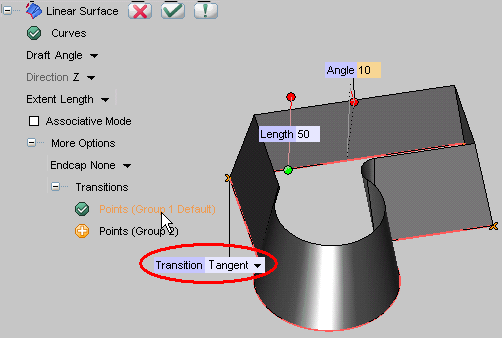
| Tangent | To create a cylindrical filling surface: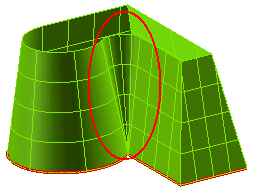 |
| Sharp | To create a sharp edge by simply extending the two concurrent surfaces: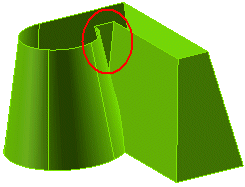 |
| Curvature miter | To create an edge keeping only curvature continuity with both concurrent surfaces: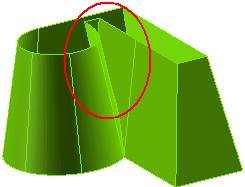 |
| Tangency miter | To create an edge keeping only tangency continuity with both concurrent surfaces: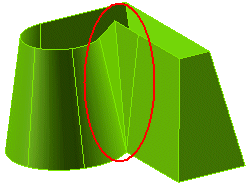 |
| Flat | To create a flat filling surface: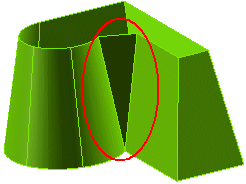 |