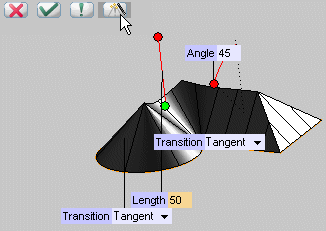If some problems are detected when creating the surfaces, a special warning icon is displayed in the graphics area:

and a specific warning indicating the type of issue is displayed on the model in the position where the problem occurs.
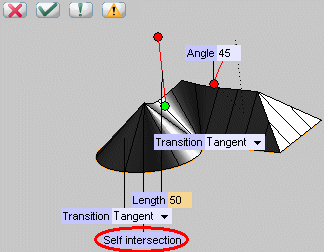
You can hide the warning by clicking on the previous icon, that will turn to:

The warning will be immediately hidden: