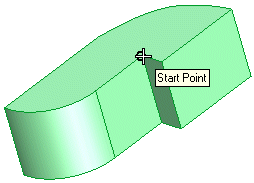
To change the selected vertex, right-click on Vertex in the selection list, choose Reset in the context menu and select another vertex.
 or
or  to confirm your selections and create the point. Click
to confirm your selections and create the point. Click  to discard your changes.
to discard your changes.The Datum Point command enables you to insert a datum point on a vertex of the object.
| 1 | In the Point on drop-down list select Vertex. |
| 2 | Click to select a vertex of a solid.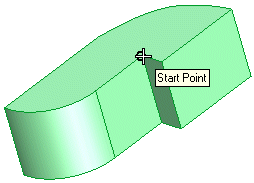 To change the selected vertex, right-click on Vertex in the selection list, choose Reset in the context menu and select another vertex. |
| 3 | Click  or or  to confirm your selections and create the point. Click to confirm your selections and create the point. Click  to discard your changes. to discard your changes. |