To convert from the think3 format to Adobe PDF — see below (*) About "PDF" format — , do the following:
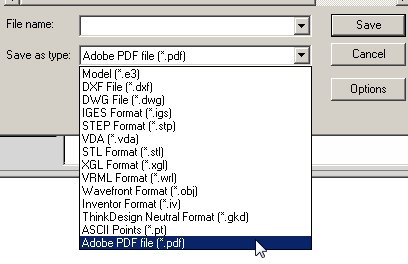
| (*) About "PDF" format
Portable Document Format (PDF) is a file format used to present and exchange documents reliably, independent of software, hardware, or operating system. Invented by Adobe, PDF is now an open standard maintained by the International Organization for Standardization (ISO). PDFs can contain links and buttons, form fields, audio, video, and business logic. They can also be signed electronically and are easily viewed using free Acrobat Reader DC software. See PDF files, Adobe Portable Document Format | Adobe Acrobat DC on the Web for further info. |