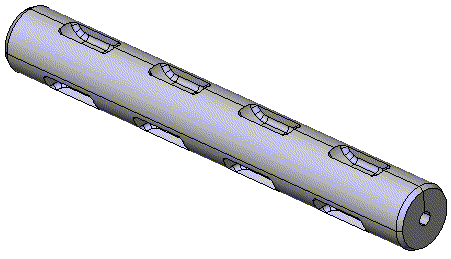Sometimes, in the think3 application, you may run into a multishell object. Let's see what is the meaning of multishell.
A multishell object is an object that has a volume (like a normal solid), but it has multiple separate volumes or cavities inside.
Let's see some examples:
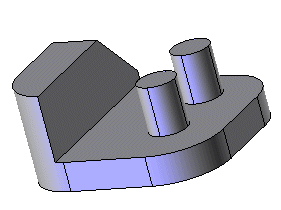

The solid looks good, but the two cylinders are not touching the plane.
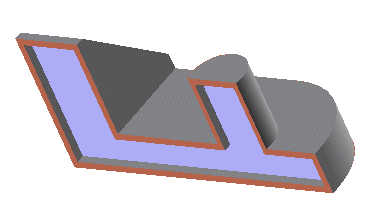
The solid has a cavity completely surrounded by "material". You can obtain this by applying a Shell feature without removing any faces.
The think3 application allows you to create a
Pattern made of disjoint copies, in other words those copies are made of more than 2 bodies that do not touch each other, but are the same solid.
Here is an example:
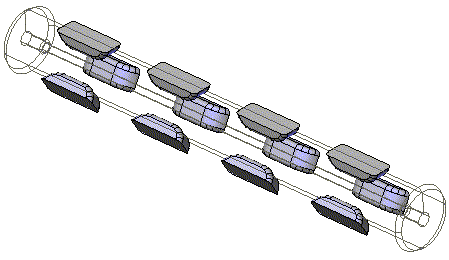
The gray bodies are pattern instances that are like a whole solid (to do that, you have to check the joined copies check box while executing the pattern feature).
This is useful when combined with Boolean: a tool made of several disjoint pieces may be used as a single tool (see All about Booleans)