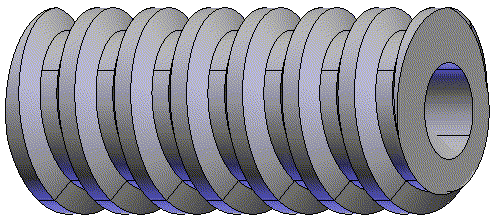No specific feature is available to create parametric helix-like features such as screw threads or springs. The following example shows how you can combine Boolean and Pattern operations to create such elements.
Screws and springs can be created using the Generic Protrusion feature and a set of profiles.
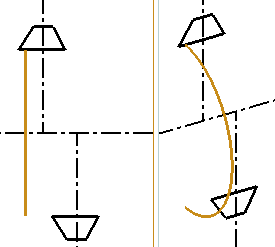
The example above shows two coplanar trapezoidal profiles (black) and a 180 degrees arc spine (amber), which represents the driving path.
You generate the helix using two Generic Protrusion operations of 180 degrees each. As shown in the example, the first two sections are generated and positioned at an axial distance equal to half of the pitch. The spine profile is orthogonal to the plane where the two section profiles lay, but does not need to be placed in any specific position.
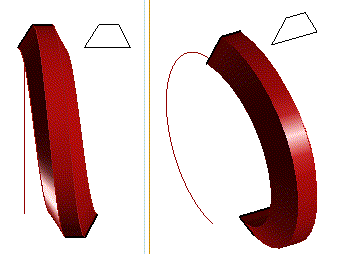
After you have created one half of the helix, you generate the third section and a new spine profile to create the second spine solid.
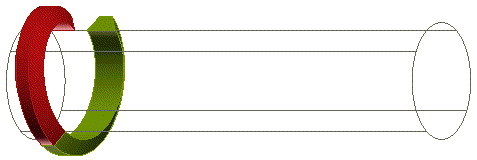
After you have generated the two basic entities which form the screw, you just combine them with a Boolean Union operation and generate the pair of crests with a simple pattern operation. At the same time, you keep changes of the overall assembly under control using the appropriate parametric variables.
A very important rule which should be underlined is that you must enable the option Joined copies option from the More Options selection list of the Pattern command, in order to keep control over the parametric model of the object. When this option is enabled, the copies generated by the pattern operation are automatically joined in a single solid with a Boolean Union.
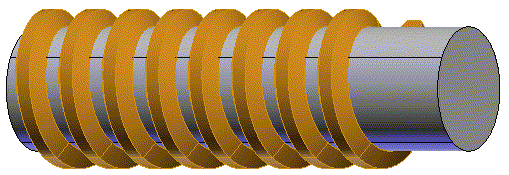
At this point just combine the two parts (white and yellow) to obtain the final parametric model. You can now finish the model adding the required details.