It is not unusual that different models, although complex, contain common parts. Combining the Mirror function and Boolean operations can make you save a lot of time when developing a model.
You just need to create a set of basic elements, and then combine them using Booleans operations, to create the final model (as if they were Standard Parts).
This method also gives you another advantage: when dealing with a complex modeling session, you can separate the solids which, once combined by means of Boolean, Mirror and Pattern operations, will generate the final object.
Also Smart Objects might allow to achieve the same results (and much more); however, the following example will help you better understand how to use Booleans.
Let's see an example.
Here are two simple solids which can be combined by means of Boolean Union.
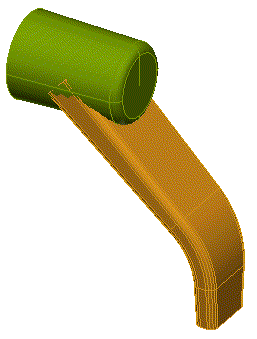
After the Union operation, the object can be modeled as a single solid. You can therefore use fillet, other solids and the mirror feature to complete the model as needed:
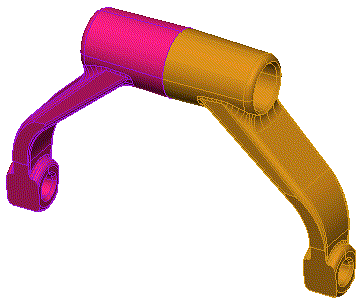
At this point all you need to do is to combine again all the parts to obtain the final object. Other details can then be added, such as the assembly hole shown below:
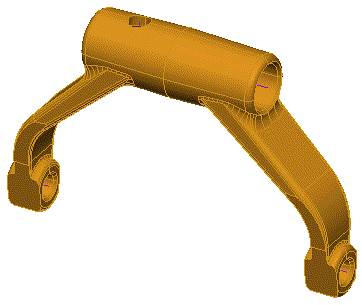
In the example described above, Booleans have been used to combine solids. The same result can be achieved using the Smart Objects feature.
Smart Objects allow you to join several features and solids and then reuse them, so this would also be a correct approach. However, this example is useful to understand how Booleans can reduce the modeling effort, particularly when you need to combine already existing parts. For example when retrieving legacy files which are static (static solids or even surfaces).