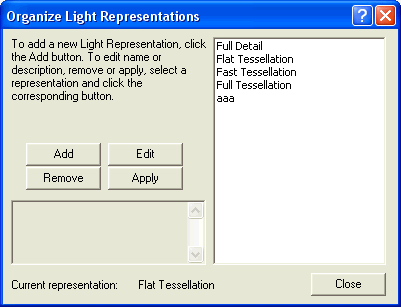
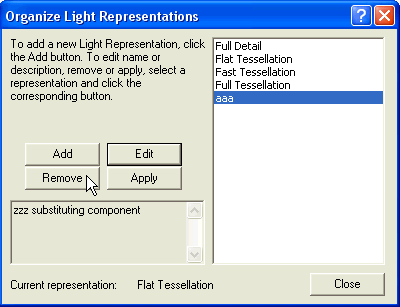
Among the actions you can carry out by the Organize command, you can remove a Light Representation.
| Note that you are enabled to remove any Light Representation except the Full Detail representation and the one presently set as current. |
Proceed as follows.
| 1 | Once you've selected an X-Reference component in Light Representation, perform the Organize command. The Organize Light Representations dialog box is displayed.
|
| 2 | You are enabled to remove any Light Representation except the Full Detail representation and the one presently set as current.
In fact, when you select a Light Representation in the list on the right side, you can notice the Remove button is deactivated for the Full Detail and the current representations.
Select the Light Representation you wish to remove and click the Remove button.
|
| 3 | The Light Representation you selected is removed from the list of the ones currently available for the component. You can proceed with the organization of the Light Representations or close the dialog box and end the command by clicking the Close button. |