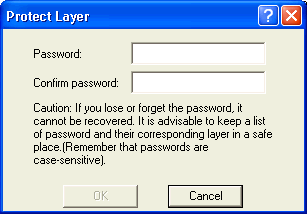
Protected layers cannot be removed nor set as current; and also their attributes cannot be changed.
To unprotect a layer, do as follows:
The Protect Layer command, available in the context menu, enables the user to guard a locked layer by setting a password in the Protect Layer dialog box as shown in the image below:
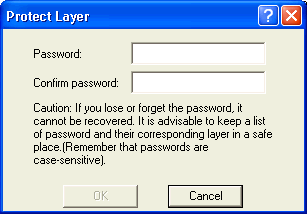
Protected layers cannot be removed nor set as current; and also their attributes cannot be changed.
To unprotect a layer, do as follows: