A Set direction/axes using X, Y, Zcheck box is available in the Input category of the System Options so as to enable you to choose how to define direction/lines as parallel to one of the axes of the Work Plane.
- When the check box is not selected you can define the direction as parallel to one of the axes of the Work Plane just by choosing the Line option and by clicking on one of them as displayed in the image below.
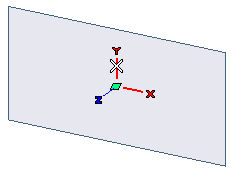
In this case by default the actual line will be the one through the origin of the system. However, you can change the origin by resetting the Origin selector and by specifying another point the line must be through, though retaining its direction.
In this case the drop-down list will not include the X,Y,Z choices. Yet, once a Work Plane direction has been selected, the corresponding letter (X),(Y),(Z) will be displayed adjacent to Line. - When the check box is selected you will still be able to use the interactive direction described above, but the direction/axis definition drop-down list will include:
Parallel to X and through point To define the direction as parallel to the X axis of the Work Plane and through a point to be specified. Parallel to Y and through point To define the direction as parallel to the Y axis of the Work Plane and through a point to be specified. Parallel to Z and through point To define the direction as parallel to the Z axis of the Work Plane and through a point to be specified.
 is the unit tangent
is the unit tangent is the unit normal
is the unit normal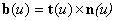 is the unit binormal.
is the unit binormal.