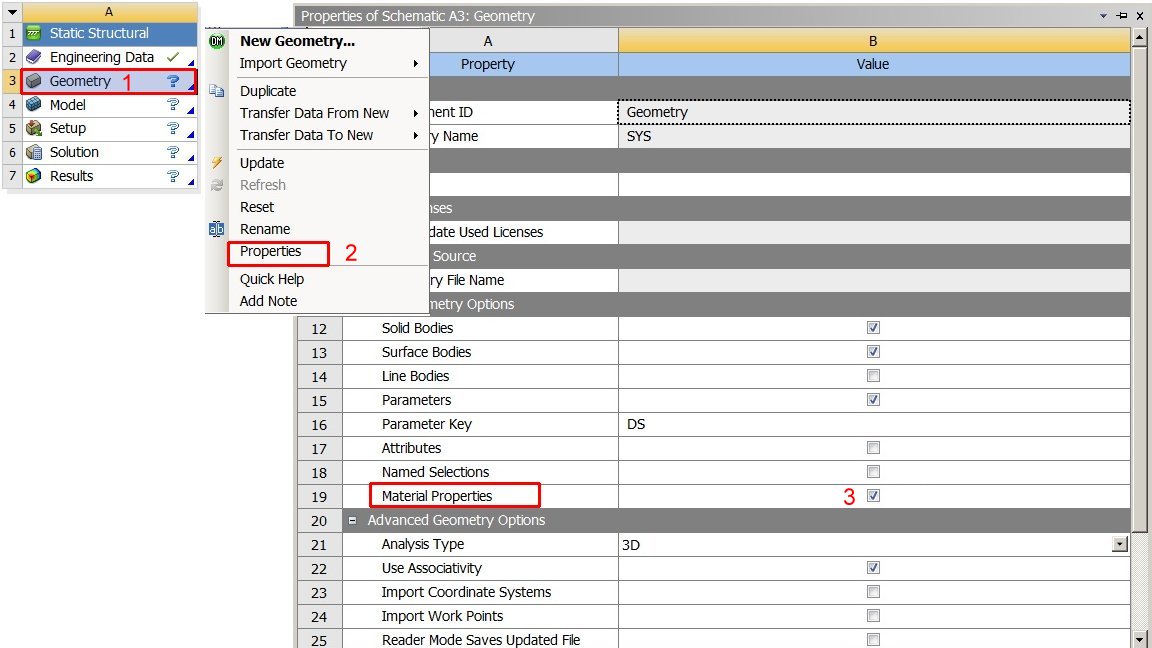
You can choose whether to install ANSYS plug-in version from the custom window of the installation wizard during the installation process.
The Material associated to a solid in ThinkDesign is taken into account in ANSYS if it exists in ANSYS Material Libraries (name matching).
The correspondence is enabled only if ANSYS Material Properties option is checked-on.
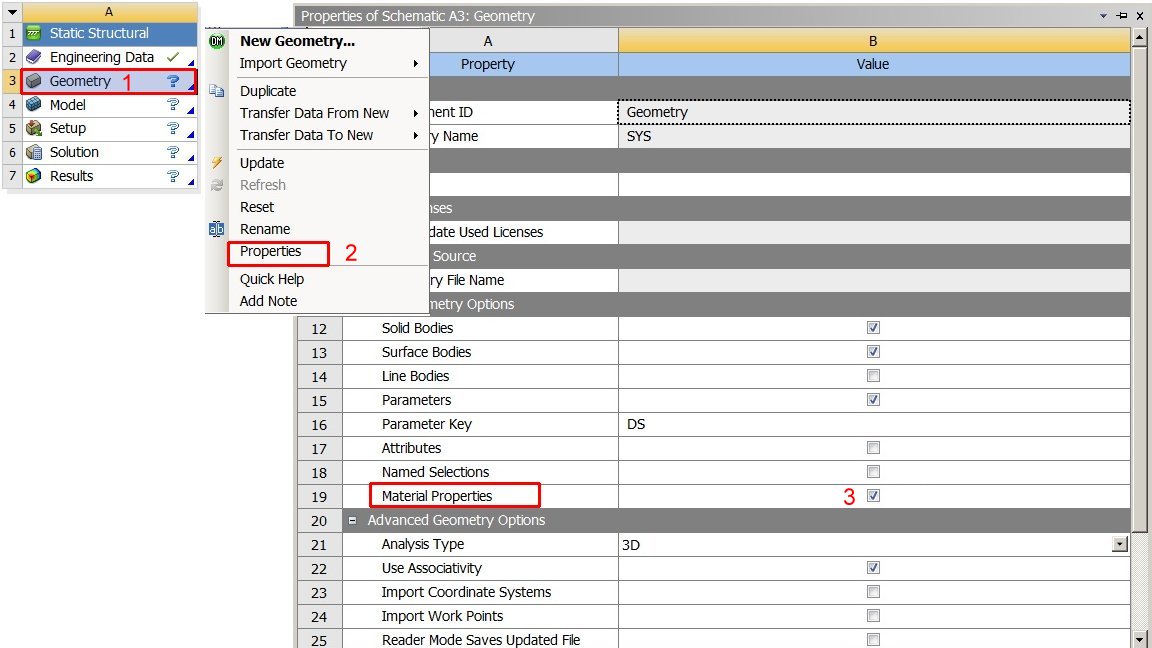
In order to activate the option follow these steps:
| Note Prerequisite of using the ANSYS plug-in is to have the ANSYS application installed in the workstation. |